This application canis designed to transform test data, for example,↵
↵
-_`0.in|0.ans_ --> _` to `Test01/abc.inp|Test01/abc.out_`,↵
↵
- _`input/input1.txt|output/output1.txt_ --> _` to `01.inp|01.out_`,↵
↵
- ... and so on, this can transfrom between almost kinds of test data structure.↵
↵
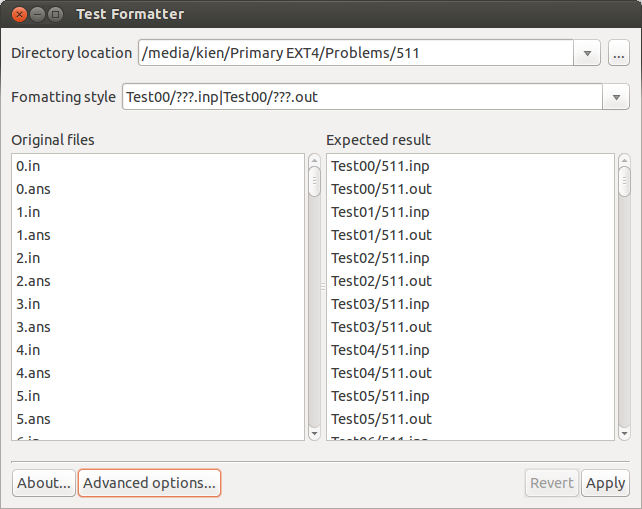↵
↵
Usage↵
-----↵
↵
The usage is so simple that it is not too necessary to write any instructions:=====↵
↵
- Enterthe "Directory location" of a test data.↵
↵
- Choose a "Formatting style" from the drop-down list (or write your own formatting style and **remember to press Enter**).↵
↵
- Preview the changes in the box "Expected result".↵
↵
- Click "Apply".↵
↵
.[cut].↵
↵
There is also a button named "Revert". After you click "Apply", if you change your mind, just click "Revert", and everything will roll back.↵
↵
If you want to know more about "Formatting style", move thplace cursor onto the "Formatting style" box.↵
↵
Download links↵
--------------↵
↵
#### Windows↵
↵
https://www.dropbox.com/s/s3jggjid3zqw5jg/testfmt3-installer.exe?dl=0↵
↵
Open the installer and f==============↵
↵
Windows↵
-------↵
↵
[https://sites.google.com/site/kc97bla/test-formatter/testfmt3-installer.zip?attredirects=0&d=1](https://sites.google.com/site/kc97bla/test-formatter/testfmt3-installer.zip?attredirects=0&d=1)↵
1. Extract testfmt3-installer.zip.↵
2. Run testfmt3-installer.exe **as administrator** (right-click, Run as administrator).↵
3. Followthe instructions.↵
↵
#### Linux (32-bit)↵
--------------↵
↵
[https://www.dropbox.com/s/pl0ncnav7w1h7ft/testfmt3.tar.gz?dl=0↵
↵
Extract the archive, and run the executable "sites.google.com/site/kc97bla/test-formatter/testfmt3.tar.gz?attredirects=0&d=1](https://sites.google.com/site/kc97bla/test-formatter/testfmt3.tar.gz?attredirects=0&d=1)↵
1. Extract testfmt3.tar.gz.↵
2. Run testfmt3".↵
.↵
If you want to install it: sudo make install.↵
↵
_The Lunar New Year is coming! Best wishes for you._
↵
-
↵
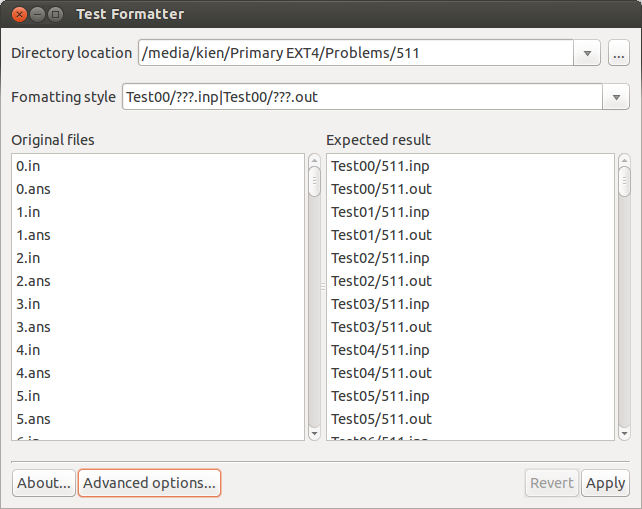↵
↵
Usage↵
↵
The usage is so simple that it is not too necessary to write any instructions:
↵
- Enter
↵
↵
There is also a button named "Revert". After you click "Apply", if you change your mind, just click "Revert", and everything will roll back.↵
↵
↵
Download links↵
↵
#### Windows↵
↵
https://www.dropbox.com/s/s3jggjid3zqw5jg/testfmt3-installer.exe?dl=0↵
↵
Open the installer and f
↵
Windows↵
-------↵
↵
[https://sites.google.com/site/kc97bla/test-formatter/testfmt3-installer.zip?attredirects=0&d=1](https://sites.google.com/site/kc97bla/test-formatter/testfmt3-installer.zip?attredirects=0&d=1)↵
1. Extract testfmt3-installer.zip.↵
2. Run testfmt3-installer.exe **as administrator** (right-click, Run as administrator).↵
3. Follow
↵
--------------↵
↵
[https://
↵
Extract the archive, and run the executable "
1. Extract testfmt3.tar.gz.↵
2. Run testfmt3
If you want to install it: sudo make install.
↵
_The Lunar New Year is coming! Best wishes for you._





