Creating Your Own Codeforces Group
Do you want to start your own group on Codeforces? Whether you plan to organize coding contests, collaborate with friends, or practice together, it's simple. Follow these steps, with images for reference:
Step 1: Visit Codeforces Groups
Go to Codeforces homepage and click "Groups."
Step 2: Create Your Group
On the Groups page, click Create Group. 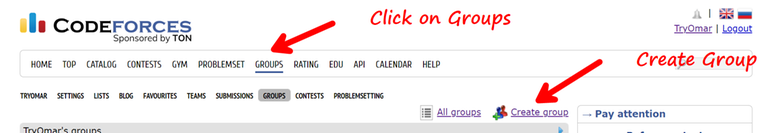
Step 3: Name and Configure
Pick a name and set group preferences. Then, click "Create." 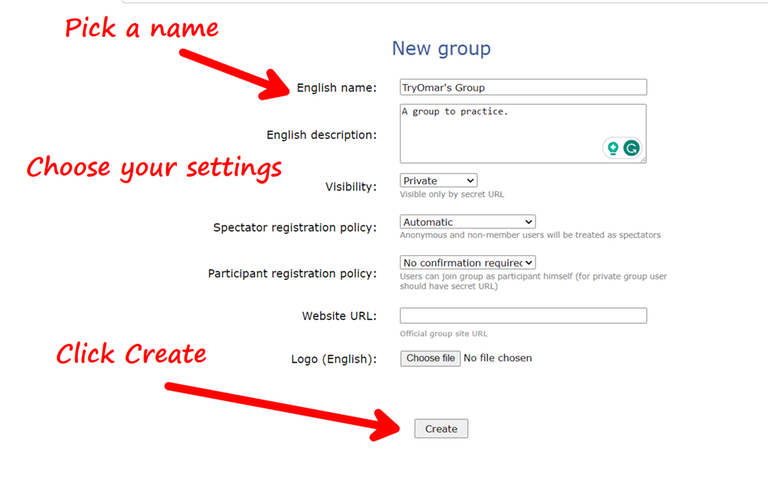
Congratulations! Your group is ready. Now, let's add contests.
Adding Contests
Step 4: Access the Gym
Visit "GYM" on the Codeforces homepage. 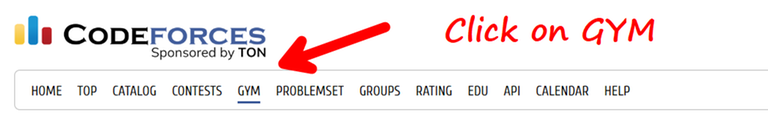
Step 5: Create a Contest
Scroll down in the Gym and choose Create Mashup Contest. 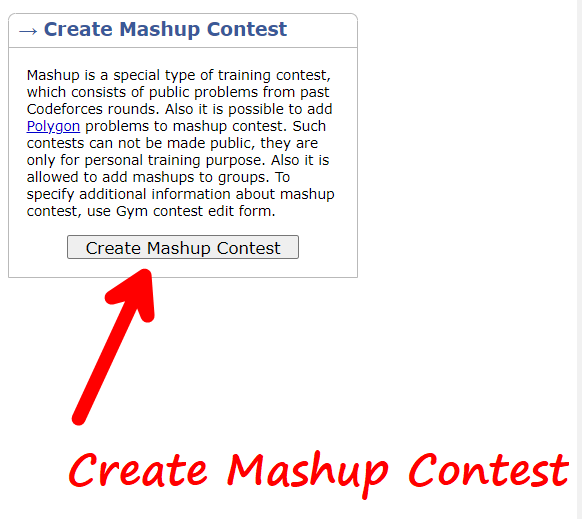
Step 6: Set Up the Contest
Name it, select duration, and add problems by their codes. Click "Create Mashup Contest." 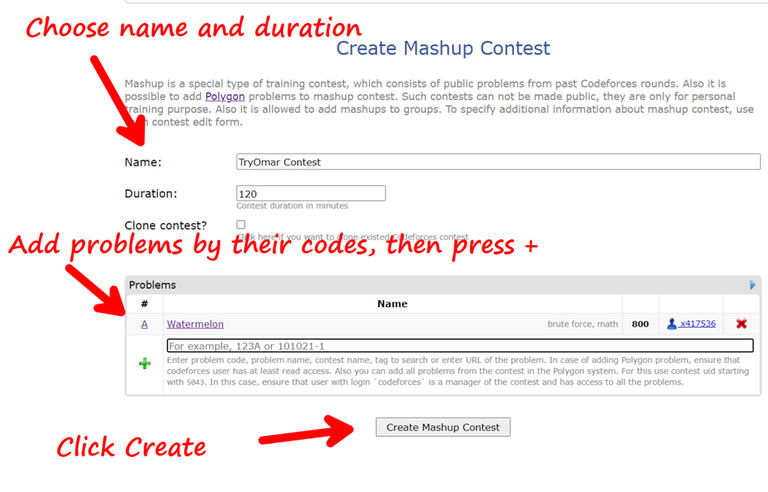
Step 7: Copy Contest ID
Copy the contest ID from the contest details. 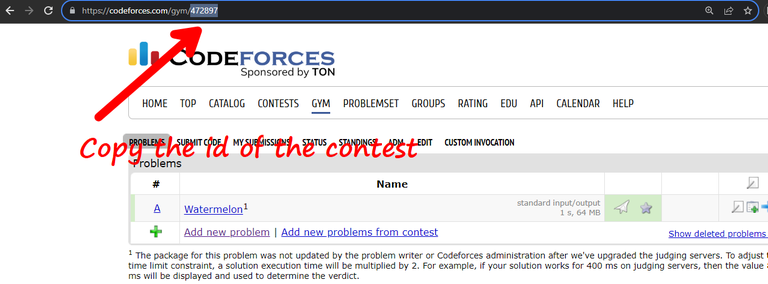
Step 8: Add Contest to Group
Go back to your group, click "Add Contest to Group," paste the contest ID, and click "Add." 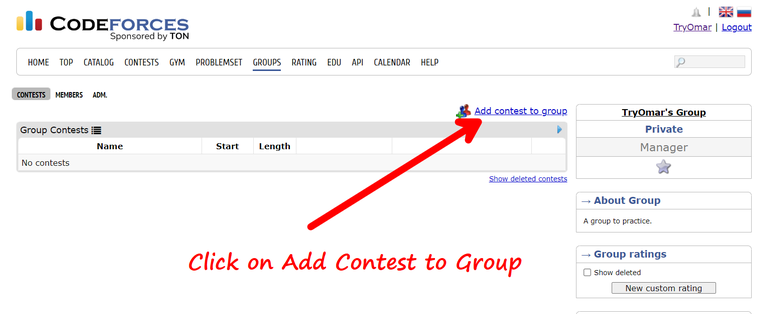
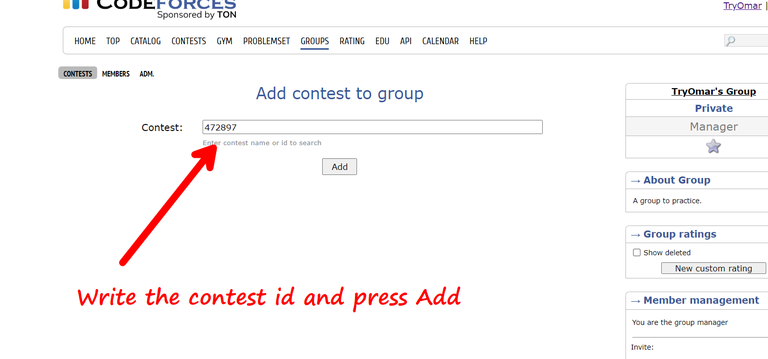
Your group now has its own contest. Enjoy practicing and collaborating with your group members. 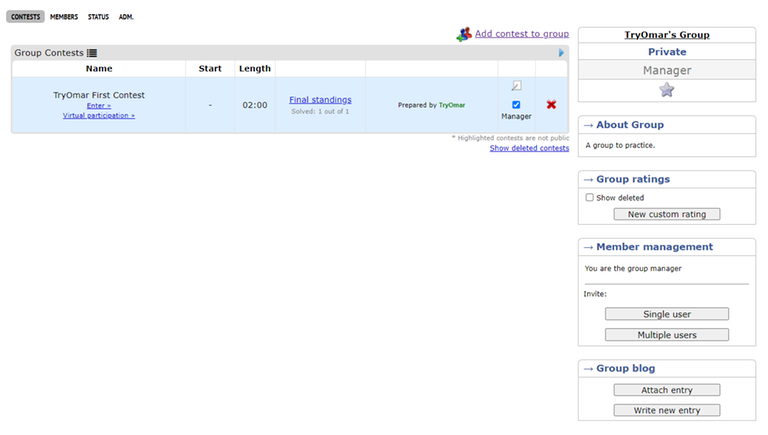
Quick Access to Your Groups
To revisit your groups:
Now you know how to create and manage a Codeforces group easily. Start building your coding community and improving your skills with your group!











can you post on how to add your own problem to a group contest?
It is for using the polygon website here! We say THANK YOU to @MikeMNirzayanov for the Polygon!!!
Should I required some specific rating for creating a Group/contests
it seems to me that I got such a feature after 800 rating, but I'm not sure
Access denied for create group page! Should I upgrade my account or any other trick to have this permission?
I think it is the rating here. Play some contests on the codeforce and get the rate! It iss make your username nice color slike yellow (>:D) or red (o_O) but not me when stuck during blue color xD
Do we need any type of ID to make out own group or it can be formed using personal ids as well?
Why can't I create a group now? Is it because my rating is low? If it's due to low rating, how much is needed to be able to create a group?
at least need to participant in 5 official contests, also, solve at least one problem or make at least on submission during real contest
İt says access denied
same issue