ai generated markdown:
Here are the steps to speed up C++ compilation time by precompiling the "bits/stdc++.h" header on a Windows machine and modifying CodeBlocks' settings to use them:
Delete the Mingw compiler from CodeBlocks and remove Mingw from PATH if it is present.
Download the latest version of msys2.
Open the MSYS2 shell from the start menu and execute the following commands:
- Update the package database by running
pacman -Sy pacman. - Update the package database and core system packages with
pacman -Syu. - Update the remaining packages with
pacman -Su. - For a 32-bit system, install the 32-bit toolchain by running
pacman -S mingw-w64-i686-toolchain. For a 64-bit system, install the 64-bit toolchain withpacman -S mingw-w64-x86_64-toolchain.
Open the Command Prompt as an administrator, navigate to the C: drive, and execute
mklink /D MingGW C:\msys64\mingw64.Edit the system environment variables by going to "Environment Variables," double-clicking on PATH, and adding
C:\MinGW\binas a new entry.Open the Command Prompt and navigate to the path
C:\MinGW\include\c++\13.2.0\x86_64-w64-mingw32\bits.Execute the following 8 commands in the Command Prompt:
g++ -fexceptions -g -std=c++17 stdc++.h -O0 -o stdc++_17_O0.gchg++ -fexceptions -g -std=c++17 stdc++.h -O1 -o stdc++_17_O1.gchg++ -fexceptions -g -std=c++17 stdc++.h -O2 -o stdc++_17_O2.gchg++ -fexceptions -g -std=c++17 stdc++.h -O3 -o stdc++_17_O3.gchg++ -fexceptions -g -std=c++20 stdc++.h -O0 -o stdc++_20_O0.gchg++ -fexceptions -g -std=c++20 stdc++.h -O1 -o stdc++_20_O1.gchg++ -fexceptions -g -std=c++20 stdc++.h -O2 -o stdc++_20_O2.gchg++ -fexceptions -g -std=c++20 stdc++.h -O3 -o stdc++_20_O3.gch
Create a new folder named
stdc++.h.gchinC:\MinGW\include\c++\13.2.0\x86_64-w64-mingw32\bits, and move all the previously generated files into it.Open CodeBlocks and navigate to "Compiler Settings," "Global Compiler Settings," "ToolChain Executables." Set the compiler's installation directory to
C:\msys64\mingw64.In CodeBlocks, go to "Compiler Settings," "Global Compiler Settings," "Compiler Flags," and check the box for
[-O2]under "Optimization."In CodeBlocks, go to "Compiler Settings," "Global Compiler Settings," "Other compiler options," and add
-std=c++17or-std=c++20( important ).In CodeBlocks, go to "Debugger Settings Default," "Executable path," and paste
C:\msys64\mingw64\bingdb.exe.
you should have something like this: 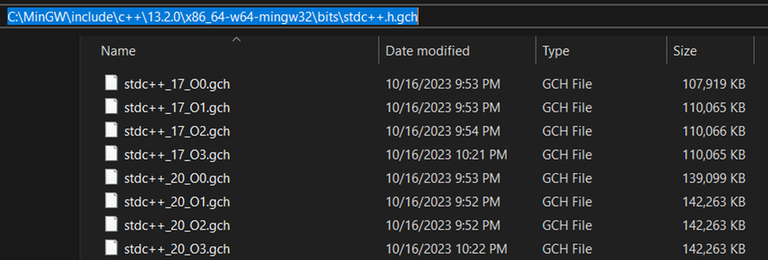











okay. I don't use codeblocks. Will it work for Vscode users too?
yes, make sure to use the msys2 g++ compiler and the -std=c++17 flag.
Thanks for you, I tried and did everything exactly and the compiler worked, the problem is that compiling still takes 15 seconds to do. Even on the old settings it took that long (when I use bits/stdc++.h). Just one thing I changed which is the path for the executable file as it is in bin/gdb.exe (you said it's bingdb.exe and I think it was a simple mistake).
Is there anything else to do? I tried and installed Clion but it didn't solve the problem. On my friends' IDEs (CodeBlocks) they have the same settings like me but the compilation just takes 2 seconds for them.
EDIT: I accessed the build options and then to debug and assigned the project to append only the changs happened now, it's just an option without copying any file. I believe it's because when you run the header file the .gcp file isn't saved so you can't use it again.
Anyway, thanks for you very much for this great blog.
Maybe it's easier to use the Windows Subsystem for Linux.