Hi Everyone,
I am facing a UI issue when I am using Arc Browser on Mac. This started happening after codeforces went down and had some trouble a few days ago. I am not sure if that has anything to do with it. Any help would be useful.
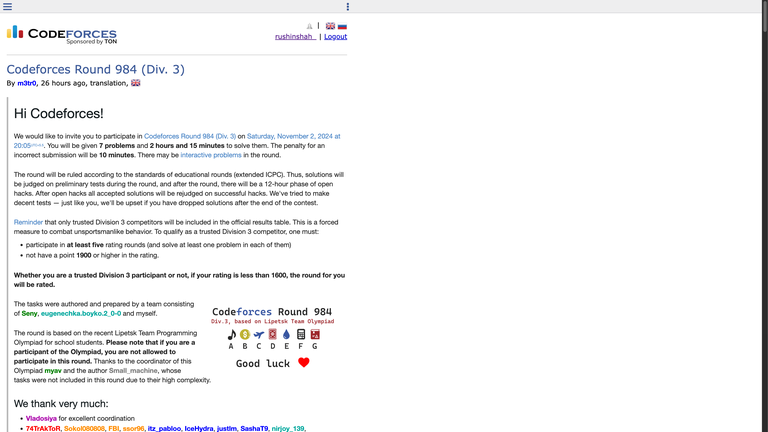
| № | Пользователь | Рейтинг |
|---|---|---|
| 1 | tourist | 4009 |
| 2 | jiangly | 3823 |
| 3 | Benq | 3738 |
| 4 | Radewoosh | 3633 |
| 5 | jqdai0815 | 3620 |
| 6 | orzdevinwang | 3529 |
| 7 | ecnerwala | 3446 |
| 8 | Um_nik | 3396 |
| 9 | ksun48 | 3390 |
| 10 | gamegame | 3386 |
| Страны | Города | Организации | Всё → |
| № | Пользователь | Вклад |
|---|---|---|
| 1 | cry | 167 |
| 2 | Um_nik | 163 |
| 3 | maomao90 | 162 |
| 3 | atcoder_official | 162 |
| 5 | adamant | 159 |
| 6 | -is-this-fft- | 158 |
| 7 | awoo | 157 |
| 8 | TheScrasse | 154 |
| 9 | Dominater069 | 153 |
| 9 | nor | 153 |
Hi Everyone,
I am facing a UI issue when I am using Arc Browser on Mac. This started happening after codeforces went down and had some trouble a few days ago. I am not sure if that has anything to do with it. Any help would be useful.
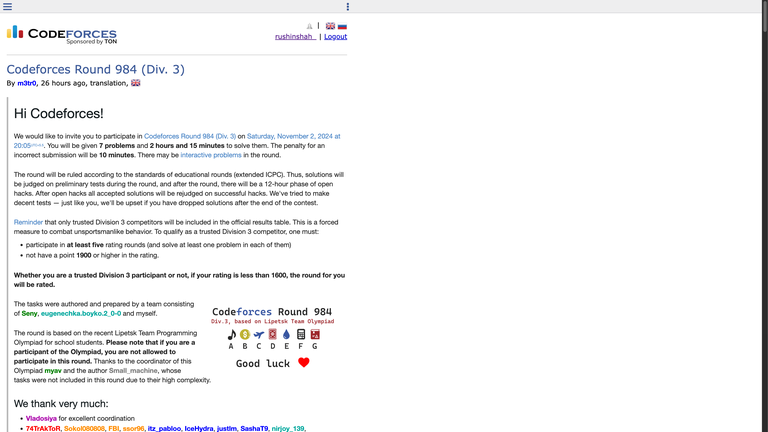
| Название |
|---|



I think you mistakenly switched to the mobile version, and it is persisting, maybe due to some new updates.
Go to the bottom of the page of codeforces and select Desktop version. This should fix.
Thanks...clearing the cache and cookies did the trick
nice !
Clear all codeforces cache\cookies and reload. I've also had this issue recently on Firefox 131.0.3 (64-bit) Ubuntu 24.04.
It worked...Thanks a lot!!!