Personally the white on white theme of The usaco website (not the guide but the official website) makes my retinas scream in agony, and switching tabs between it and a normal website feels like opening the curtains first thing in the morning.
So I don't know if this already exists (I certainly didn't find it anywhere), but I created a script for a usaco.org dark theme. It's janky, it's mostly ai generated, but as far as I know there aren't any better options.
The setup is extremely easy and well explained in the website, here's a link for anyone who's interested:
https://greasyfork.org/en/scripts/526910-usaco-org-dark-mode-by-friday-night
And here are some screenshots:
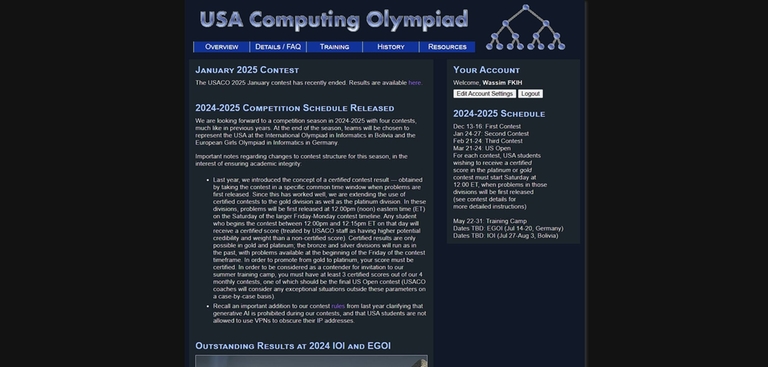

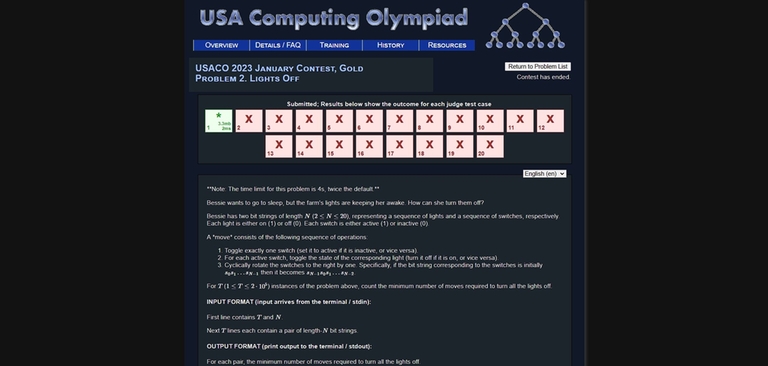











Auto comment: topic has been updated by Friday_night (previous revision, new revision, compare).
Auto comment: topic has been updated by Friday_night (previous revision, new revision, compare).
Clever how you used the "lights off" problem for showcase!
There are already tons of dark mode extensions (I personally use Night Eye) that work on most light-mode websites, including usaco.