Coding Environment Setup
sublime is the best text editor for Competitive Programming. Also, it is a lite weight text editor and You can use file input-output so easily Handel big input-output.
So, for setup sublime before you need to prepare your computer.
Install C/C++ compiler :
- windows
- For linux run this command. pacman is my package manager. Here you can use your package manager command. It's for arch-based Distro.
sudo pacman -Syu gcc - Mac os
Install Sublime :
Now it's time to install Sublime on your Computer. Goto Sublime Offical Site and download sublime for your current Operating System.
Let's Setup Our Sublime
- First Do partition your sublime screen into 3 part. one is for your code and the other two is for the input and output section.
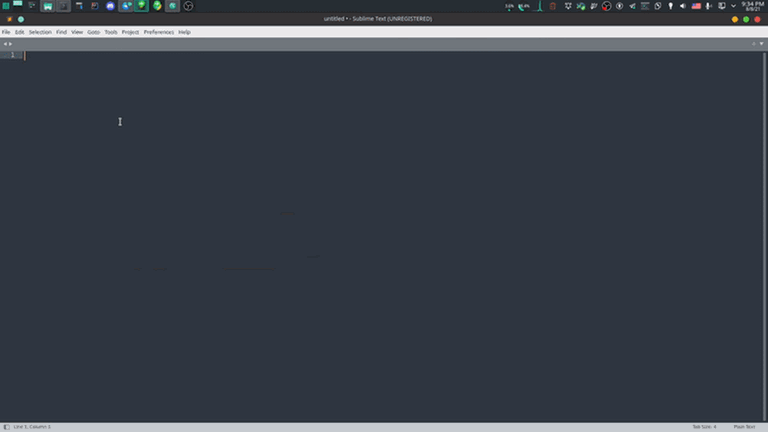
In any case, if the GIF image is not working properly then you can see from here. I host the gif in GitHub also. Open the link in the new tab.
2 . Then click Tools > Build System > New Build System Now a file will be open. In that file, you need to paste the below code.
{
"shell_cmd": "g++ \"$$${file}\" -o \"$$${file_path}/${file_base_name}\"",
"file_regex": "^(..[^:]*):([0-9]+):?([0-9]+)?:? (.*)$",
"working_dir": "${file_path}",
"selector": "source.c, source.c++",
"variants":
[
{
"name": "Run",
"shell_cmd": "g++ -O2 -static -Wno-unused-result -std=c++17 -DONLINEJUDGE \"$$${file}\" -o \"$$${file_path}/$$${file_base_name}\" && \"$$${file_path}/${file_base_name}\""
}
]
}
Almost done!
3 . Now Save this file and remember the name of the file it will need in step 7 . and the file extension will be .sublime-build
4 . Now Create a Folder. And Make .cpp file and two .txt file. Make sure that those three files are in a directory. input.txt & output.txt
5 . Now add your Folder in sublime. Click File > Open Folder and select your folder.
When you add a file in a section then instantly save this file in that section by clicking ctr+s
6 . Now Past this is in your .cpp file
#include<bits/stdc++.h>
using namespace std;
int main(){
#ifdef ONLINEJUDGE
clock_t tStart = clock();
freopen("input.txt","r",stdin); //can need to change file . this one for taking input
freopen("output.txt","w",stdout); // this one for output
#endif
//Your Code
#ifdef ONLINEJUDGE
fprintf(stderr, "\n>> Runtime: %.10fs\n", (double) (clock() - tStart) / CLOCKS_PER_SEC); // this line gives your code runtime
#endif
return 0;
}
7 . now click Tools > Build System > select file which is created in step 3. Now write an input and output code and save input in the input file.
8 . press ctrl + shift + B and a pop up will bring your sublime click one which has -Run part. WOW See you can successfully Generate your output.
9 . Now whenever you need to compile your code just click ctrl + B and you will compile and generate an output corresponding to your input.
You can also find this blog form here
If you find help full this blog give an upvote to my blog and sorry for my weak writing skill. Wishes you all a Happy new year, May your code accept all the time.











Great, I'm dumping CodeBlocks now!
Use dark theme editors because light attracts bugs.
Thanks Dear
Do you any shortcut for like my inputtf Or output go with keyboard not using mouse click for input or any other work
Use FastOlympicCoding extension
Nooo Codeblocks forever...
youtube wasn't less that now there is people teaching setup here also ಠ_ಠ
Some advice on fixing this post (and why this might have gotten downvotes):
ctrl+Bto build their code.how else do people build their code when using sublime text?
They do it however they want — the "Build" shortcut need not be
ctrl+B:PI have completed all the steps and have used the following Sublime-build as per g++-13(I have gcc installed).
I am getting the following error upon running (the build is succeessful).
ld: library not found for -lcrt0.o collect2: error: ld returned 1 exit status [Finished in 969ms with exit code 1]
Can somebody please help me with this .
no