I was wondering how would my profile look as a Candidate Master. ↵
So I started editing the HTML of the page and it turned out to ↵
be a boring task and it also goes away with page reload.↵
↵
So I decided to build a browser extension that can do it for me↵
and store the changes as well. ↵
↵
Here goes me as a CM ;)↵
↵
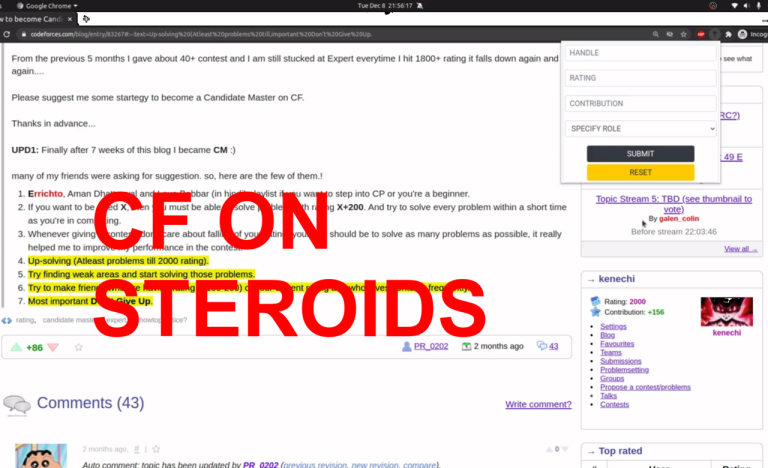↵
↵
↵
**Usage:-** ↵
↵
- Just fill in all the inputs. [Contribution is optional]↵
- You can also use Ctrl + Shift + F to open the extension popup. ↵
- Click submit and see the magic.↵
- The reset button resets the page to the default.↵
↵
**Link to extension:-** ↵
↵
- Google Chrome -> [Cf On Steroids](https://chrome.google.com/webstore/detail/cf-on-steroids/gnpecblcobafkekjmocbbeabephkgjpj?hl=en&authuser=0)↵
- Firefox -> [Cf On Steroids](https://addons.mozilla.org/en-US/firefox/addon/cf-on-steroids/?utm_source=addons.mozilla.org&utm_medium=referral&utm_content=search)↵
↵
**More Links:-**↵
↵
- Github -> [Cf On Steroids](https://github.com/mayankbist45/CfOnSteroids)↵
- Youtube -> [25 seconds Video](https://www.youtube.com/watch?v=T8a_3oiVIeE)↵
↵
There must be some bugs. I am aware of some of them and working on them.↵
↵
Thank you. I hope you enjoy it.
So I started editing the HTML of the page and it turned out to ↵
be a boring task and it also goes away with page reload.↵
↵
So I decided to build a browser extension that can do it for me↵
and store the changes as well. ↵
↵
Here goes me as a CM ;)↵
↵
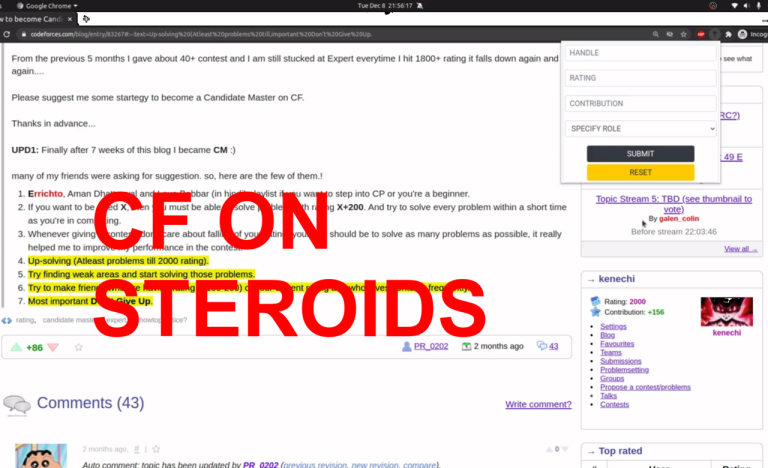↵
↵
↵
**Usage:-** ↵
↵
- Just fill in all the inputs. [Contribution is optional]↵
- You can also use Ctrl + Shift + F to open the extension popup. ↵
- Click submit and see the magic.↵
- The reset button resets the page to the default.↵
↵
**Link to extension:-** ↵
↵
- Google Chrome -> [Cf On Steroids](https://chrome.google.com/webstore/detail/cf-on-steroids/gnpecblcobafkekjmocbbeabephkgjpj?hl=en&authuser=0)↵
- Firefox -> [Cf On Steroids](https://addons.mozilla.org/en-US/firefox/addon/cf-on-steroids/?utm_source=addons.mozilla.org&utm_medium=referral&utm_content=search)↵
↵
**More Links:-**↵
↵
- Github -> [Cf On Steroids](https://github.com/mayankbist45/CfOnSteroids)↵
- Youtube -> [25 seconds Video](https://www.youtube.com/watch?v=T8a_3oiVIeE)↵
↵
There must be some bugs. I am aware of some of them and working on them.↵
↵
Thank you. I hope you enjoy it.





