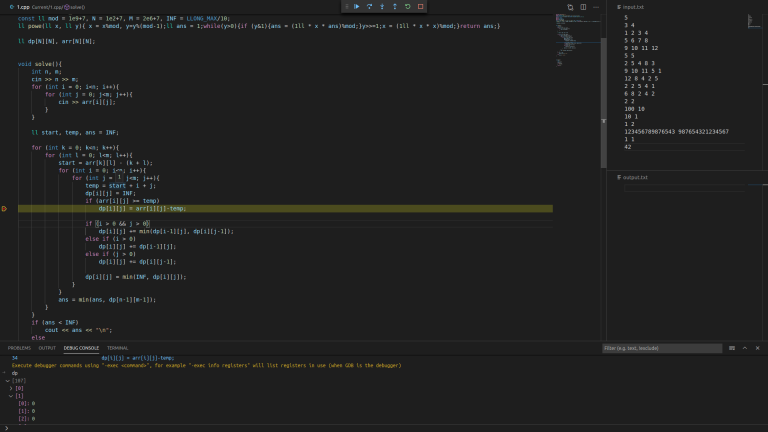I was unable to find a simple yet powerful CP setup for my needs, so I decided to create one myself. I hope someone will find this useful.
This setup uses C++ in VSCode with debugging support for users in Windows and Ubuntu.
Features
- VSCode ready to use out of the box (Only windows users need to correct MinGW installation path).
- Run
.\windows-reset.batin Windows or./ubuntu-reset.shin Ubuntu to reset theCurrentFolder. - All
.cppfiles automatically take input frominput.txtand output tooutput.txtin the same folder. No need for complicatedifdefs. - Leverage powerful features of VSCode:
- Step Through Debugging (Execute the code line by line, Hover over variables to get values)
- Debug Console (View any object i.e. map, set, vector or any complex object)
- Zen Mode (Utilize your screen to the fullest)
Please feel free to post Issues/Suggestions at the Github Repository.
Installation video for Windows on Youtube
Installation video for Ubuntu on Youtube