Hi, this is my first post on Codeforces!
I have built a Codeforces Submission Analyzer, a tool that helps you analyze and visualize your submission history using the Codeforces API. It provides insights into your coding efficiency, memory usage, and performance trends.
Why you should install this extension?
- Analyze your submissions – Track time & memory usage.
- Visual insights – Interactive charts & graphs.
- Compare with others – Benchmark your performance.
- Clickable data – Open submissions directly from graphs.
How to install:
- Download the extension from GitHub: my GitHub repo
- Extract the ZIP file to a folder.
- Open Chrome and go to chrome://extensions/.
- Enable Developer Mode (top-right corner).
- Click "Load unpacked" and select the extracted folder.
- Done! The extension is now installed and ready to use.
Please, give it a try.
If you find any kind of bug, please let me know so I can fix it. If you have any idea of feature that can be useful, please let me know. I will try to add it.
Here are some screenshots of the extesion - 
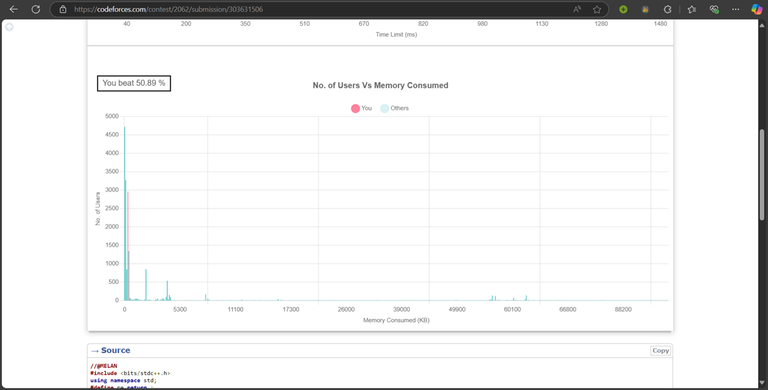
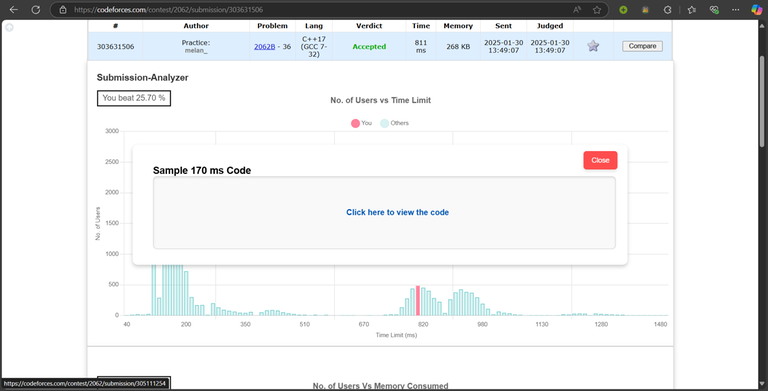
I'd like to thank MikeMirzayanov for the great Codeforces platforms with shared API.
UPD: It's available now for Firefox, Thanks for your support.











Wonderful! I tried it, and it's exactly what I was missing on Codeforces. Finally, I found it! Looking forward to more creativity.
How to use it in Microsoft Edge?
firstly download zip file from Github and extract it, then go to edge://extensions/ and then load unpack
Looks Really Cool, gonna have to give it a try :)
Amazing... Working fine in my Opera browser.
Glad you liked it :D
I have a suggestion! Can you add AI assistance to it? fit somewhere in the current UI.
Like, I want to chat with an AI chatbot and ask things like:
What's the time complexity of my code?
How can I optimize it even more?
what is the clean version of my code?
You know, something like that! XD... that will add more fun coding...
Good idea, I think I'll try in the next update. Thanks.
Great work! But I suggest you to make the x-axis linear. I think [100 200 500 600] or something like that is kind of confusing.
Thank,I will try to make in next update.
Where can I get it on Firefox?
I haven't uploaded it to the Firefox Add-ons store yet. Please stay tuned—I’ll try to make it available as soon as possible!
How do i do in Firefox?
Can you make it work per-language? Don't think it really makes sense to compare across languages.
That would be interesting if this kind of feature were added.
Let’s say I submitted code in C++.
My code performance would be compared with all the samples (as the current graph is showing), and when toggling, the graph should be re-rendered to show my code performance compared only with all C++ samples.
That's great idea. I will try to make this feature in upcoming update:)
Auto comment: topic has been updated by melan_ (previous revision, new revision, compare).