Hi Codeforces!
My name is Maxim Gusarov and I joined the Codeforces developer team in September and am recently working with Vitaly kuviman Kudasov on improving the Polygon system.
Today I would like to introduce you to the new potential of the system where all problems for the Codeforces rounds and many other programming contests are prepared.
Update 1
As a user logs into the system, she can now use either the login or the email given at the registration. You can also attach the session to the IP address to enhance security.
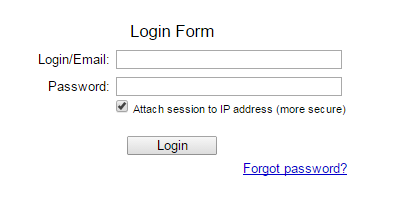
Update 2
Any user who has the access to edit a problem can become its supervisor. The supervisor will always get email notifications about the changes committed to the problem even if they were committed as “Minor changes”. What you need to do is to open the problem, go to the “Manage Access” tab and set “Supervisor” after your name.
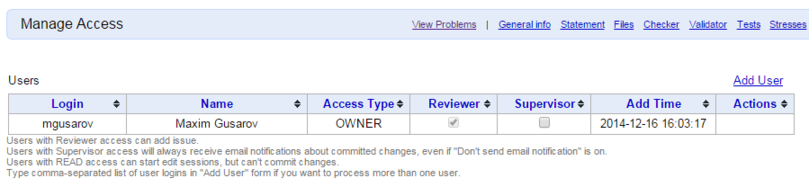
This option can be used for the problem author or the contest coordinator not to miss a single change.
Update 3
You can now create problems from the contest page.
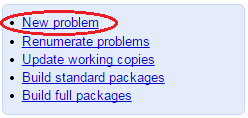
As you create a problem you can issue all the required access to each contest developer. The newly created problem will automatically be included into the contest in which it was created.
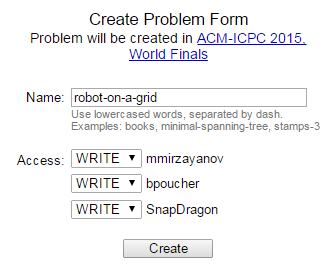
Update 4
You can now bookmark problems on the contest page. That is useful, for example, to mark complete problems or the problems that need some more editing.
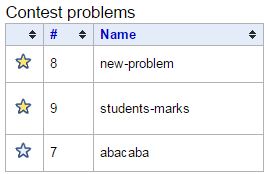
Update 5
The main Polygon page now has a link to the public github issue tracker. There you can send your feedback and suggestions.
Update 6
For convenient work with large tables we’ve added a subtle highlight of the row on which the cursor is pointing.
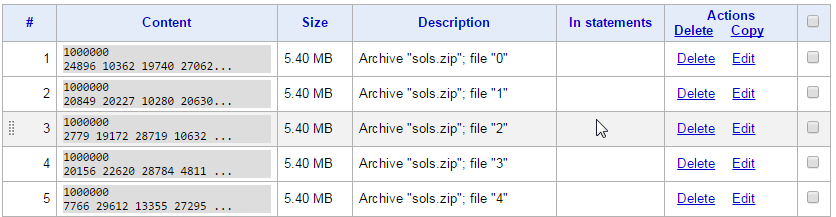
Update 7
As you add new developers to a contest, you can now issue the chosen access to the contest problems if you have access to edit them yourself. Please note that the given operation rewrites the existing access of the added users to these problems (except the access of the problem owner).
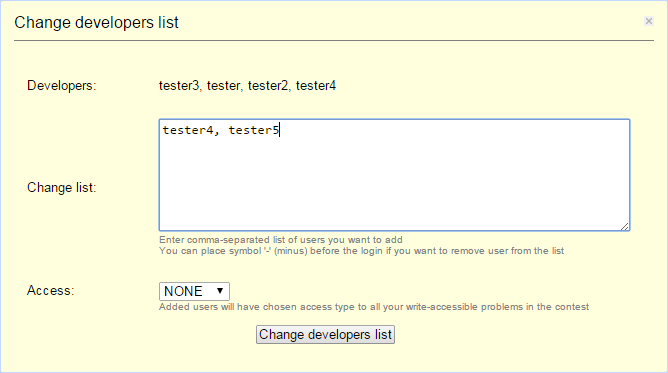
Similarly, as you remove a contest developer, you can now remove his access to the problems to which the current user has editing access. Naturally, this operation doesn’t affect the access of the problem owner.
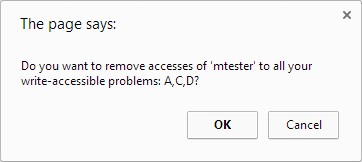
Update 8
For more illustrating potential, we have redesigned the “Invocation” page. Each test is followed by the time that the solution spent in milliseconds and the memory used in megabytes. The last row of the table contains the maximum consumed time and memory for each solution. For each solution, color marks the tests with the worst solution performance, also the tests with the OK verdict that do not fit into the time limit divided by two and the tests with the TL verdict that fit into the time limit multiplied by two.

Update 9
Now you can manage access to the contest problems in one go if you have an access to edit them yourself.
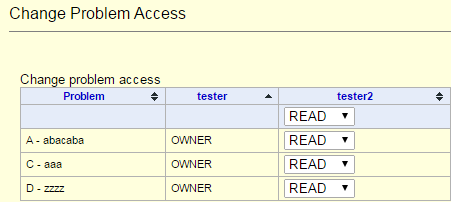
Update 10
Now the page with the problem list contains short info about the problems’ status, for example, whether the problem has or doesn’t have the checker or the interactor, whether the problem is interactive or not. Please note that this information is updated only as you commit the problem.
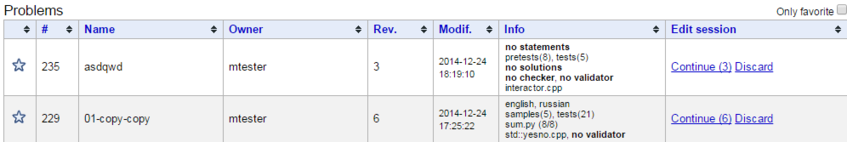
Update 11
The “Advanced Setup” page now has an option of cloning a problem. You can clone any revision of the problem you need together with the editing history if you switch on it beforehand.
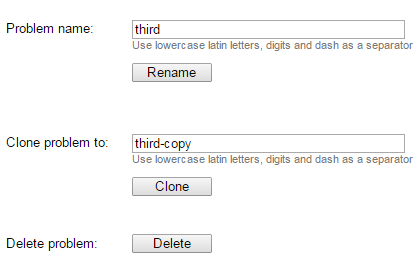
Update 12
You can now preview the contest statements in HTML from the working copies and packages.
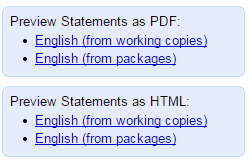
Update 13
To lessen the chance of making a mistake, the “Commit Page” page now contains warnings about the current state of the problem. Now you will never forget to add the validator and tests for it.
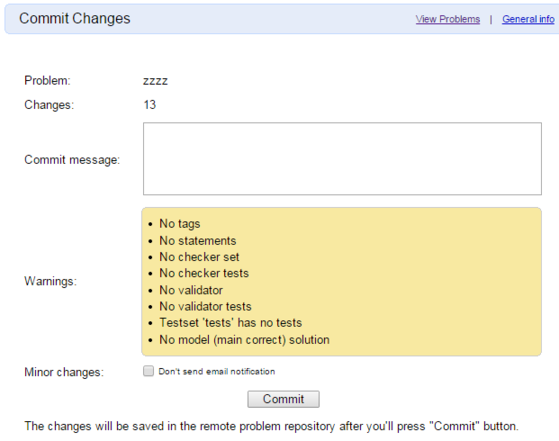
Update 14
At last, the final update is about statement tests. To hide the particularities of the author’s solution from the contest participants, the author can create samples using the "Output in statements" field. Now as you create the package, the correctness of the output you printed is checked. You can turn the check off by switching the “Verify output for statements” option.
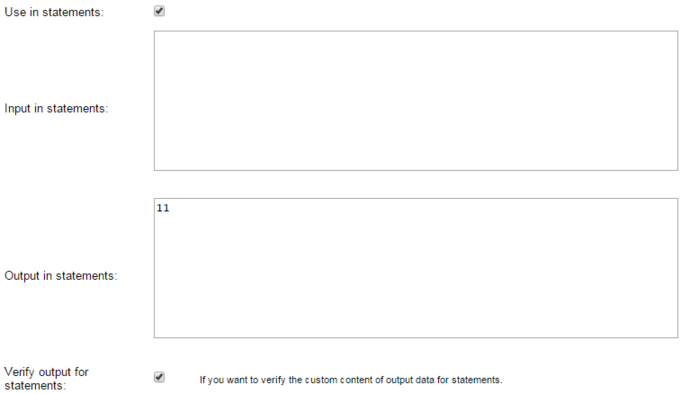
Conclusion
I hope that the given innovations will make life easier for problem authors and decrease the probability of errors.
P.S. You can send your feedback and suggestions to me via personal messages or to Polygon issue tracker.












WOW!
is this only for codeforces contests or I can organise my own contest in it?
Polygon can be used to prepare programming problems for any contest. Welcome!
I think the webpage formatting has got messed up. Check the login/logout links and the footer note. They appear on the left for some reason. I am viewing it in Google Chrome.
If you are a girl, codeforces can't remember you!!!