When solving CP problems, are you tired of copy-pasting the testcases, and compare the outputs with the answers by eyes?
Today I'll recommend a free-software IDE for those who want to automate everything in competitive programming.
CP Editor began from running testcases in one click, and has been grown into an IDE with many features, like parsing sample testcases from websites and submitting to Codeforces inside the IDE. It's cross-platform and lightweight, and most important, specially designed for competitive programming.
You can learn about more features on the official website.
It's also recommended to visit the GitHub repo to learn more about how to get started and get help.
As you can see, this project is on its early stage, and there are still many features on the way, like auto-completion and stress testing. But it has improved much since the first version! It will be a long way to perfect if there are only a few people working on it, but, if more and more people join us, everything will be possible. It's written in C++ and based on Qt, so it's won't be that hard even if you haven't worked on GUI projects before (personally, I hadn't written anything with Qt before I began contributing to CP Editor). If you are willing to help us, you can read the contributing guidelines.
If you like this editor, please give us a star on GitHub, I believe it will be better and better!
Last but not least, thanks to other contributors including snapdragon3101(the founder), razdeep, box, Yatharth1 and polyomino, other projects including CF Tool, Competitive Companion, QCodeEditor, QtFindReplaceDialog, and the Qt framework which make this project possible. Also thanks to the users of CP Editor, Mike MikeMirzayanov Mirzayanov, and all CP problem setters, for making this project meaningful.
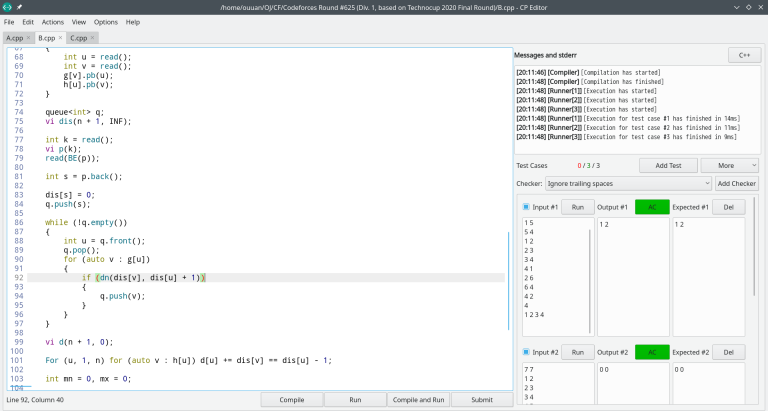
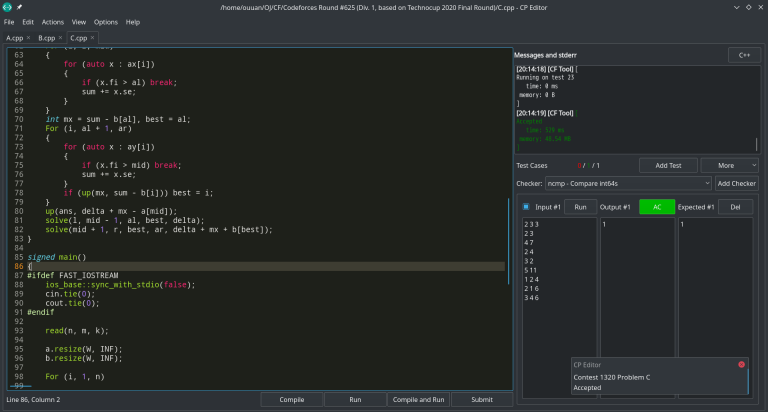
(The whole-application dark theme is only available on several platforms including KDE and MacOS, but code editor dark themes are available on all platforms.)
UPD: You should use CF Tool 0.9.0 as for now, we will support CF Tool 1.0.0 soon.
UPD2: New versions 6.1.3 and 6.2.1 are available, CF Tool 1.0.0 is supported in the new versions. (There are also many other changes.)
UPD3: Now 6.4.1 and 6.3.3 are released, you can read the changelog to see what awesome features are added. We have migrated our website to Hugo with the Docsy theme, but we are short of people to write the documentation since we are working hard on developing (writing codes). If anyone is interested in writing the documentation, you can submit pull requests in the website repo or contact us on Telegram or Slack. If you are not familiar with some features of CP Editor, you can ask us and we are glad to offer help. Any small contribution helps.











CP Editor has come a long way ahead. We thank this awesome community. You are all great;
EDIT: We are also looking for testimonials for the application, if you use it. Please join our telegram group at https://t.me/cpeditor and provide us your feedback and a picture. Your testimonials will be added to our official website!
How can I install in ubuntu ?
Please read README.md and the Install instructions.
I just downloaded this thing to try it out. It is really slow and not intuitive to use without a manual. Also, the software just hung up on me :(
Sorry to say but I feel that Hightail is so much better.
I think the basic functions like compile and run are intuitive enough. You can learn more from the manual.
All of our contributors use and test the application and depending upon different device configuration the performance will differ. However, here is a GitHub issue https://github.com/cpeditor/cpeditor/issues/191 that we have opened for your problem. By 7.x release that should be fixed!
I would also like to let you know that our Editor does much more than what you mentioned above does, you can submit to codeforces directly from IDE, its not a extension or plugin, its complete editor, we have made everything from scratch and we do not work full time in this project nor we are a big team of contributors, slowly but eventually we will fix everything so that one day, our editor becomes the de-facto for Competitive Programming. You can speed up that process by becoming a contributor and help improving the editor.
Wow this is bad. The quality of a product isn't measured by $$$\frac{how~good~it~is}{number~of~contributors}$$$. You can't just ignore critique because it is not a full time job for you.
True, the quality of a product isn't measured by that formula, but if you're measuring the potential growth in quality, that formula seems kinda right. I guess.
With all due respect,
I did not ignore his comment, I did acknowledged the issue and opened a ticket on GitHub and we will eventually fix it too. Its just that more contributors will help us fix issues quickly.
The quality of a product can never be correctly defined by an equation. In a typical command line tool the developer has to not worry about screen size, or display resolution. So for them a single person can create a good quality application relatively easily, in our case things are bit different. You have multiple screen size, resolution, cross platform compatibility with UI framework (sometimes Qt behaves strange on some OS). It is the number of testers with variety of hardware that determines the quality of product in this case. This is true for any software product, unfortunately in Open source world we don't have QA team to test everything, we have to rely on different contributors for this purpose.
Had we had a contributor with same hardware as his we could have easily solved it. But we couldn't because we weren't able to reproduce the behaviour he is talking about.
I respect you and am happy you replied something in the blog;
Wish you high ratings.
In addition, although we have 6 contributors, 3 of them have only 1 commit, and 1 of them has only 4 commits, see here.
They are all added to the thank list because every single small contribution helps us.
We didn't say our project is good because we are short of contributors, we just said it needs time to be better. You can choose to use our editor when it's better, or you can join us and make it better.
Been using the software for a long time, and I've also followed the upgrading of it.
It has evolved from version 1.0, when it's super hard to use and comes with a confusing UI and lots of buggy features, to a professional editor for CP now at version 6.1.x.
It is specially designed for CP, eliminating all unnecessary functions and made everything useful into a simple yet elegant interface.
Really love it. Recommended for all CPers.
java support?
Editor supports Java, C/C++ and Python.
I love to use the editor vi. Is there a chance to get a vi mode in this IDE?
Looks very nice!
I tried to donwload versions 6.0.6 and 6.1.2, but always got this error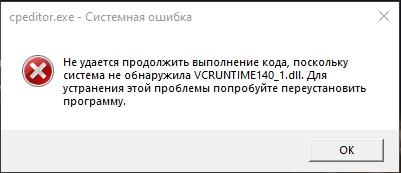
README.md is asking you to read it!
It says : "You can’t use this version of the application “CPEditor.app” with this version of macOS." I have 10.14.
This is being investigated, you can track the process here.
I think it's good. But need updates and new futures. For example Dark Mode for other platforms, zoom, and design. But it is good enough :)
You can open an issue with more detailed suggestions, perhaps some features won't be implemented in the near future, but opening an issue will make it easier for both the users and the maintainers to track the progress, and avoid duplicate requests.
thanks a lot for your time and efforts
I gave a star .-.
Hi, if I press Enter 2 times in the editor the cursor shifts by a Tab in the next line. How to stop that?
I don't know how to reproduce it, can you describe in detail and open an issue on GitHub? Information like your code in the editor is important.
Since you haven't replied, I'll try to guess what happened. The auto-indent feature will insert an extra tab for you when you press Enter after a left curly bracket
{, you can disable that in Preferences->Editor->Auto Indent.my new default editor :3
Excuse me, when can debugging stuffs be added?
If I can debug my programs on it, it would be much more convenient!
I mean with the gdb :P