Greetings Everyone,
If you use Code::Blocks as your IDE and are a bit bored with the same plain vanilla codeblocks theme , Follow this installation guide to get the custom colourful new Themes :- link
Steps for installation Mentioned here :- link
Some of the themes
VIM
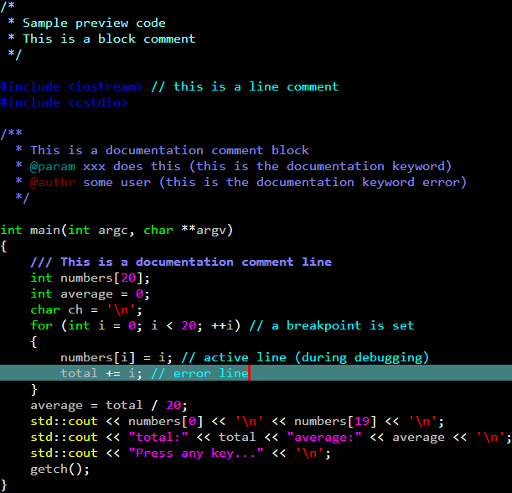
Sublime
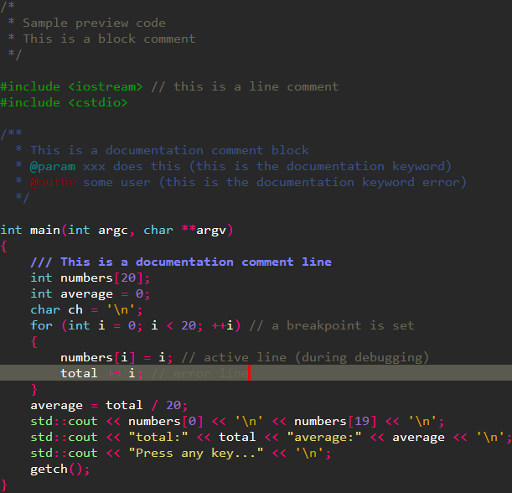
ModnokaiNightShift_v2
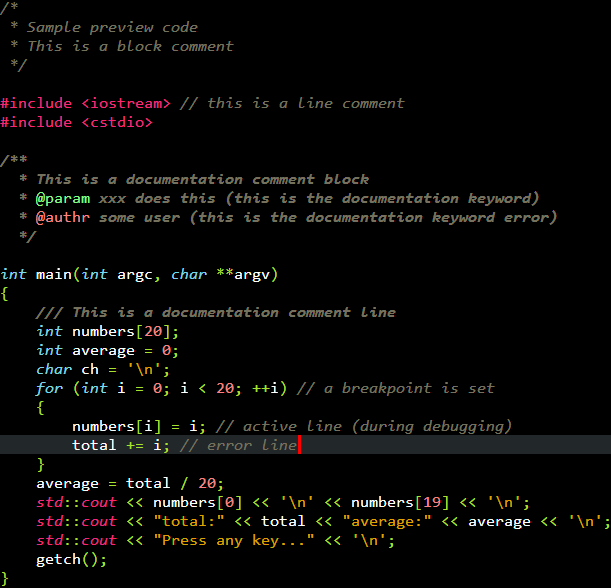
Bright Yellow
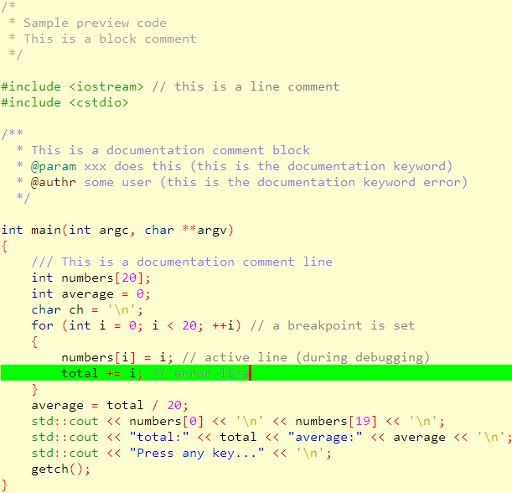
Note :-
1) If you tend to use dark themes , don't forget to change the cursor colour to white
To change cursor colour just goto Settings -> Editor -> Margins and Caret -> Caret -> Colour
2) Always backup your default.conf file before replacing it
3) My system has Code::Blocks Version 12.11 and Windows 8.1 don't know much about how to do it in Linux but I think it would probably be the same.






