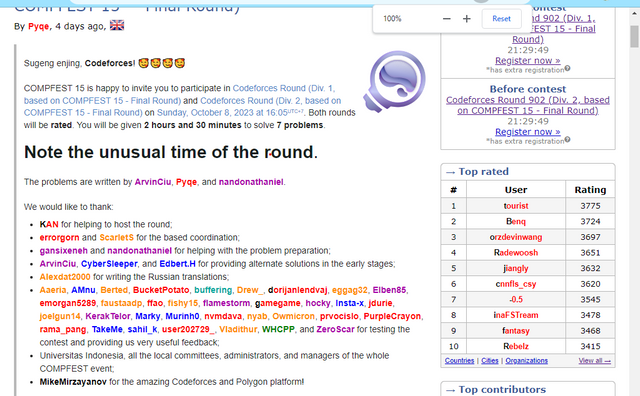
My screen get unexpectedly big on Win 10 and every text go soft. I update my driver but it didn't solve the problem. How can I get my screen back to normal?
Update: Solve the problem everyone, we need to shut down the computer and turn it on again after update driver (Restart don't work we need to completely shut it down)










if you can't handle Windows, try Ubuntu probably :) programmers should use OSes created for programmers!
P.S. you anyway haven't mentioned which browser you use
It's the problem everywhere, even on Desktop and other apps. I think the driver needs to be updated so I update it and it work.
no one knows anything about your driver or your hardware... why then you decided to share your thoughts? generally such questions should be addressed to hardware forums (provided that you tell all details)