Today I found I can choose IOI format for my mashup (in "Edit" tab). It looks like a new feature but I can't deal with it :D.
Submitting author's solution returns the next verdict: "Partial result: 0 points"
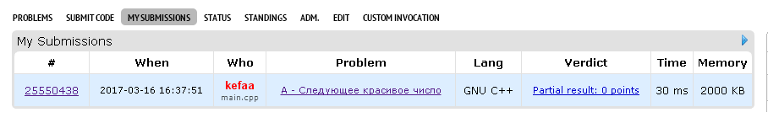
Opening standings references me to error page:
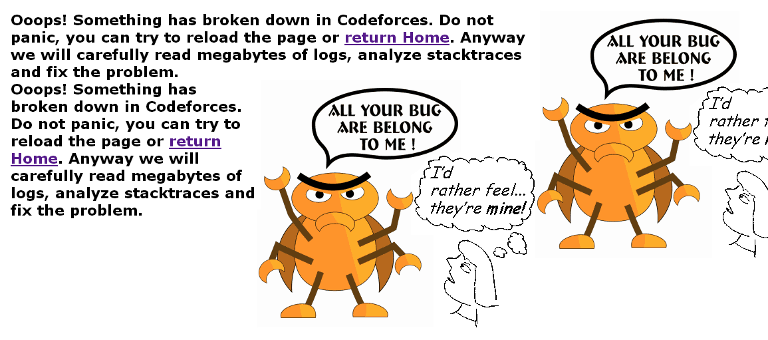
So I thought I should set points for the problem in polygon, but I didn't find such feature. Codeforces, how to set an IOI-style contest in mashup if it possible? Or is this feature still under development?











So far as I know, partial score is possible as long as the checker provides a corresponding response.(and the mushup is in IOI mode)
Use
quitp(_pc(SCORE),"OK");in the checker with testlib.h included. (0<=SCORE<=200) and the score for a test will be 16+SCORE (according to my test). And the score for a problem will be the sum for all test cases.Can you let the score be present in the scoreboard?
I have no idea on the scoreboard part.
Nice, thanks!
Actually, SCORE may be not in range [0;200].
Thanks for pointing that out. I read the documentation which said about the range 0-200. Maybe the documentation is not up to date or such restriction only applies in some cases.
Hi, how do you add tests in Polygon?
My problem is partial scoring (with correct answer, not NP optimization problems).
I don't see any option to upload output, and when I run Invocation / Create Package, it would complain:
More on what I did:
to
As I understand, this is because it tried to run my "Main correct solution", and checker says Partially correct, instead of AC.
You should call quitp, not quitf
It worked, thanks!
It seems few people in this thread, including myself have issue with scoreboard of IOI contests.
Can anyone from CF help us with this? MikeMirzayanov KAN?
Looks like there is no such bug already (thanks to BigBag for pointing this out).
Can I make it add score after judging a whole testset ?
Hi,
After passing all test cases why I only have "Partial result" but not "Perfect result"?
I have no idea how to fix it.
I think you can't get "Perfect result" by using quitp(_pc(score-16)) in the checker; you can only get it by using this.
Thanks a lot, it worked.