The starting part of my competitive programming setup felt just ideal with vscode and its amazing cphelper extension. I remember reading articles like "Setting up your C++ competitive programming environment" that got me up in no time. Later, when I heard about Clion, I understood how much it could offer me. This time around CLion the starting part was not ideal but still okay. But I could not find something as simple and straightforward as cphelper in any of the plugins that I looked and most of their docs were clearly not making my setup any simpler. There was no way I could ignore CLion and its amazing features. So, I had to do something and this plugin is what I did.
Despite making it easier for me to use, I hope to make it as accessible as possible. It would be very helpful if you could let me know of any issues or suggestions on GitHub by opening a new issue and would love feedback by rating or reviewing the plugin. Use Discussions for any questions.
The instructions in this post are outdated, please refer the latest docs
AutoCp
Generate and judge your solution files in Programming Contests. See Docs
Competitive Companion browser extension is required to parse the problems from cp websites
AutoCp helps you
- Create solution Files using Competitive Companion
- Build and run any programming language by customizing the build command in
Settings/Preferences>AutoCp - Test your solutions against sample testcases, or your own testcases
- Test results are presented in Test Runner UI built in the IDE.
Installation
- Using JetBrains Marketplace
- Using IDE built-in plugin system:
Settings/Preferences>Plugins>Marketplace>Search for "AutoCp">Install Plugin
- Manually:
- Download the latest release and install it manually using
Settings/Preferences>Plugins>settings icon>Install plugin from disk...
- Download the latest release and install it manually using
Quick Start
- Generate files by
Tools>Gather Problemsand parsing the problem or contest using Competitive Companion - Write your program
- Run the file by right-clicking
- Open
View>Tool Windows>AutoCpto open testcase viewer - Customize Build commands or add new Programming Languages through
Settings / Preferences>AutoCp
Supported IDEs
Android Studio, CLion, DataGrip, JetBrains Gateway, GoLand, IntelliJ IDEA Ultimate, IntelliJ IDEA Community, IntelliJ IDEA Educational, MPS, AppCode, PhpStorm, PyCharm Professional, PyCharm Community, PyCharm Educational, Rider, RubyMine, WebStorm
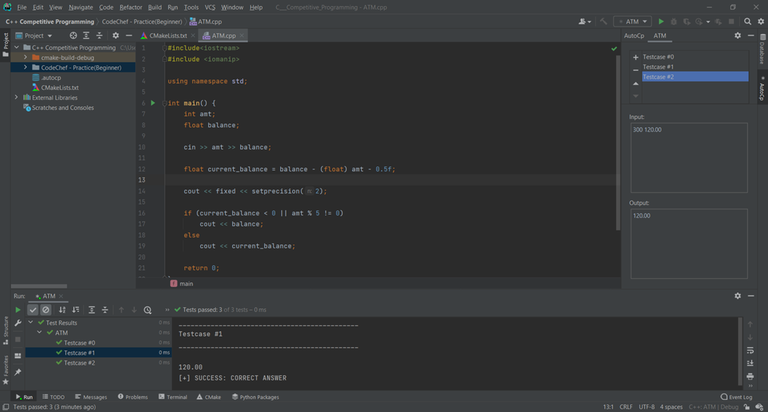











mass thala !!!
Thankyou
maranam
Output Issue with v0.2.0
If someone faces issues with output of your code, It is fixed in v0.2.1 which will go public within two business days in JetBrains marketplace. But, you can install it now manually.
Download the latest release and install it manually using
Settings / Preferences>Plugins>settings icon>Install plugin from disk...and selecting the downloaded zip fileWhy .autocp file appears on every project that I have ?
It is a bug, I am planning to remove .autocp altogether. I hope I will finish it soon. disable Autocp in other projects for now. Thank you
This issue is fixed in v0.5.0-eap.1 which can be installed using this instructions
Hello. Today I have installed this plugin, and I'm excited. This is very comfortable to use. But when we creating new task in Clion, we must add file into CmakeLists.txt, else we cannot use some features like highlighting errors in code. Can you add automatic addition files in CmakeLists.txt?
I would work on IDE-specific features soon as I get some general features working. Bare with it for a while. Using C/C++ Single File Execution might help.
Hi arbuzick2007, added this feature in v0.6.1-eap.1. let me know if you face any issues. thanks.
hi i am facing constant issue of detecting problems from browser and even if it detects it throws error that can't run program on debug
Hi, debugging is not supported with AutoCp. You can use a regular run configuration to debug your program. For the detecting problems issue, file a bug report on my GitHub repo.
hello! I installed the plugins and it's very cool...but I can't write the template and define the things that I usually write in the file to run ..when I copy the code and put it in the template it makes an error after some search I found that... I should use specific syntax to define my template can you give me an example to make my template like it !!! I searched a lot and don't find any help.. and I think not all the programmers know that this plugin even exists...I shared it with my friends and it's so nice.
#Inlcude#<bits/stdc++.h> with this command i can define this to the template
but how to define other things!!!
Hi, check this template reference guide. If you don't want to use these features you can wrap your whole template code inside
#[[and]]#. Great to hear your feedback :)how to set default code ?
Check this docs https://pushpavel.github.io/AutoCp/guide/file-templates.html
AutoCp does not have enough info on the issue. You may have missed arguments for a file template directive like #parse directive without arguments You may have not escaped a file template directive like #define which is also a valid c++ syntax You can refer more about velocity file template syntax Or if you do not use any file template specific syntax, simply wrap the entire file template within #template# If the error above is unexpected, please file an issue
showing error after installation can you help please
worked for only 3 days
Can you share your file template that is causing this issue
I wanted to thank you for the excellent project, one of the best I've ever seen. Congratulations! God bless you...
Great approach