Hello codeforces,
I would like to present to you a VS Code extension which lets you solve codeforces problems directly from VS code, no need of opening a browser. Inspired from this great extension https://github.com/jdneo/vscode-leetcode.
UPDATE It's live here : https://marketplace.visualstudio.com/items?itemName=KaustubhSathe.vscode-codeforces
Requirements
Quick Start
Features
Sign In/Out
- Click on "Sign in to Codeforces" in the codeforces explorer to sign in with your codeforces account.
- Or use the following command :
- Codeforces : Sign In
Browse Problems
Browse problems by categories :
- All
- Difficulty
- Tags
- Your favorite problems
- Recommended problems for your practice (By default recommends problem for your user profile if you want recommended problems for any other user profile use command "Codeforces: Recommend Problems". It uses Codedrills in the backend)
Problems can be sorted by their difficulty and number of submissions.
Your solved problems are marked as green tick and failed submissions as red cross:
Please give feedback and suggestions for improvement, also report any bugs found.
I tried my best on parsing problems but displaying mathjax heavy problem statements cleanly is still an issue, if anyone can help in this regard please feel free to DM me. You can have a look at the code over here https://github.com/KaustubhSathe/Codeforces.



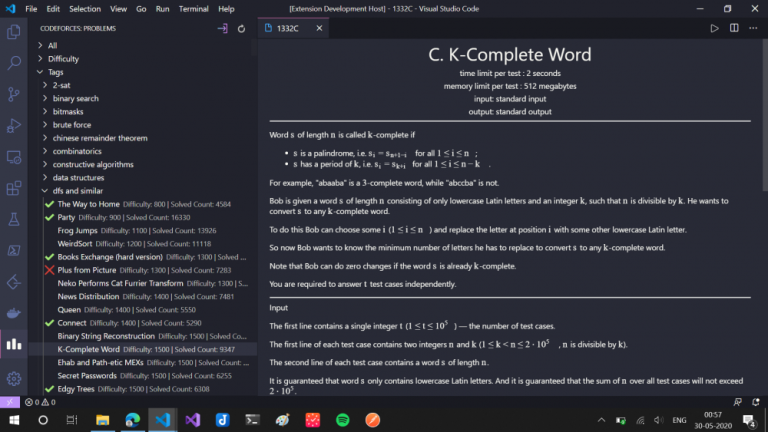
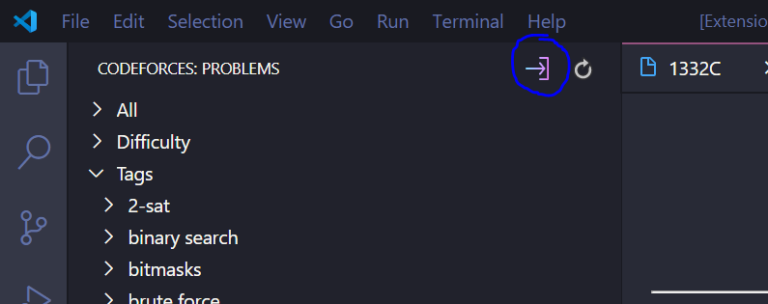
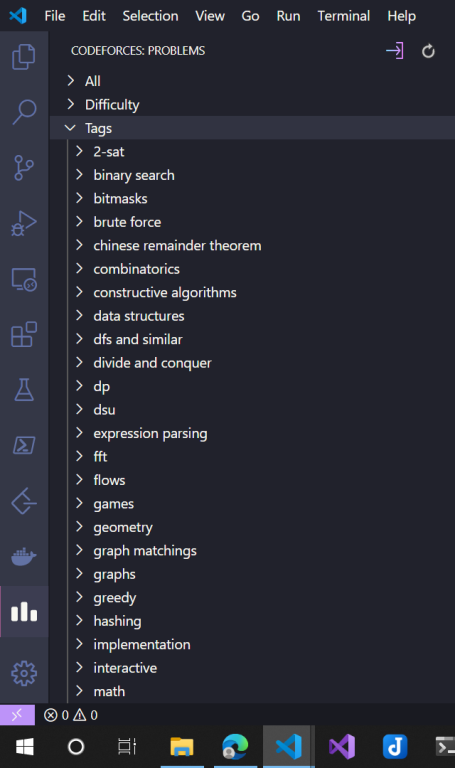
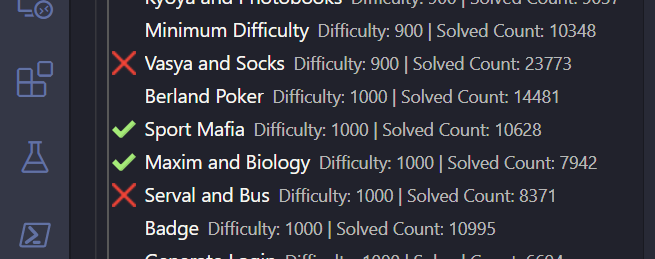







Could not find browser revision 756035. Run "npm install" or "yarn install" to download a browser binary.
Stuck with this error on mac using VS code 1.42.1
+1.Even in latest version i have this issue. What to do now?
pls help lil_chonk
Very nice initiative but submitting code isn't working